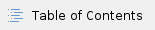
Create a technical user or choose an existing user
Create API token
Go to your Jira Account Settings with the technical user→ Security → API Token
or use the link https://id.atlassian.com/manage-profile/security/api-tokens


→ Create a API token and remember it for RFC destination creation on SAP side.

Register/Refresh https certificate - Download in Jira
Please access your Jira Cloud Instance e.g. by using the URL https://<host>:port/.
Open certificate e.g. in Chrome by clicking the lock next to the URL and select “Connection is secure“ and “Certificate is valid”.


In the “Details”-tab of the certificate-viewer you can export the certificate.

You need the certificate to upload it in your SAP system after you finished the set up on Jira side. You can find the documentation for this steps on the page https://crossalm2.atlassian.net/wiki/spaces/JXFB/pages/6574243973/CC4+-+Set+Up+-+SAP#Maintain-https-certificate-in-STRUST





